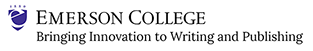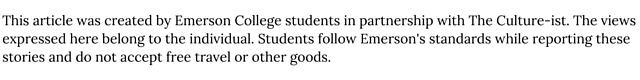By Maureen Kellett
If you’re like the roughly one-third of American adults who don’t get enough sleep, hitting the snooze button may be part of your daily routine. But the immediate gratification might not actually help you feel more rested.
Looking for a way to end the bad habit? While electronics and sleep don’t always mix, your phone may be able to help. As a regular and repeat snooze offender (I have references!), I teamed up with my smartphone to put these five alarm clock apps to the test.
Barcode Alarm Clock
You can’t roll over when Barcode Alarm Clock rings. To turn off the alarm, you must get up and scan a barcode that you selected the night before.
My take: I felt a quick adrenaline rush when I jumped out of bed (the ring tone options are somewhat unforgiving). But afterward, I landed myself back in bed for another 20 minutes thanks to my sheer lack of willpower. You can’t expect to end a snooze habit in one attempt, though. If one alarm just isn’t enough, try setting several alarms that walk you through your morning routine—scan your toothpaste, cereal box, milk carton and more—to keep you on track and out of bed.
Free, available for iOS.
Kiwake Alarm Clock
Want to start your day on a positive note? The Kiwake app centers on three aspects: body, brain and motivation. The body phase gets you out of bed to take a picture. The brain phase stimulates your mind with a game. And finally, the motivation phase displays your goals for the day. Strapped for time? You can set the alarm to require only some of the phases.
My take: Any three-part operation to turn off an alarm takes dedication, but it’s still quicker than snoozing. And this app’s multifaceted strategy strikes the right chord for someone who struggles to get up and stay up. After completing the tasks—and especially seeing my goals—I was in the right frame of mind and was energized to start my day.
$1.99, available for iOS.
Sleep Cycle
Feeling groggy in the morning? Your alarm may be waking you from a deep sleep. The Sleep Cycle app tracks your sleep to wake you when you’re sleeping lightly—it goes off during a set window (the wake-up phase) rather than a certain time. You can also choose the “intelligent” snooze setting to keep you from sleeping past your wake-up phase.
My take: Initially, I worried that I would linger in bed because of the app’s soothing ring tones and snooze option. But this gentle app was a good compromise for the inner snoozer in me. The intelligent snoozing kept me in check without forcing me up at a moment’s notice, and I felt more refreshed after giving my body some time to gradually wake up. Within 15 minutes, I was awake and out of bed.
Free with in-app purchases for iOS; $0.99 with in-app purchases for Android.
I Can’t Wake Up! Alarm Clock
Exercise your brain with this app to jump-start your day. With I Can’t Wake Up! Alarm Clock, you can select up to eight tasks to turn off the alarm, including math problems, memory games and even shaking your phone.
My take: This app offers flexibility, letting you choose the number and difficulty of tasks. Knowing my snoozing history, I queued up seven tasks at a medium difficulty. The app got my tired brain working while an alarm blared in the background. It’s a rude awakening—who can go back to sleep after that?
Free with in-app purchases for iOS; free for Android.
SpinMe Alarm Clock
Need to shake things up in the morning? SpinMe Alarm Clock turns off only when you stand up and spin around twice.
My take: This movement-oriented alarm suits those who don’t want to take on a brain game. I found this app effective in quickly alerting my body that it’s time to wake up. Move slowly, though—the dizziness is alarming in its own way.
$1.99 for iOS; free with in-app purchases for Android.
This experiment exposed just how detrimental my snoozing habit can be. Instead of skipping workouts and rushing to get out the door, I had the time to exercise and eat my breakfast at the proper pace. My days—not just my mornings—improved. Each of these apps offers a different approach for the same end goal. See which strategy works best for you.